Editor's review
Now you can have the various actions like shutdown, restart, power monitor off, log off, hang up modem, etc performed as per your desire and time. You are required simply to set the action and the software Easy ShutDown 1.0 would perform the defined function. You can have the power saved and also limit the usage of your PC by others. When you have lot of task to be completed and leave your computer running for some activity, you can activate the program with the required function like shut down after the limited period of task is over.
Operating the software is a piece of cake and it can be set to perform numerous activities at the preset time. For adding the action you have to go to the File menu and chose to Create New Scheduled Action. It provides you with the options with drop down menu to select Action like Restart Computer, Toggle Use Proxy, Power Monitor Off, Shutdown Computer, etc. You can set Hours, Minutes for the time and also the date after which you want to have the action performed. For your ease you can also have the shortcuts for all the action set at the desktop for carrying out action immediately. You can even define the shortcut keys for the different functions so that you need not for the time to complete but perform the action easily whenever you want. It’s also convenient to know which action you have set and with what time or date as you can see the actions list at the middle of the program screen. To make it more convenient you can have the settings changed according to your preferences. Carrying out different basic functions of your PC would now become easy to be done.
Easy ShutDown 1.0 provides receives a score of 3 rating points for features that help you save the power, limits the use of your PC by others and set the computer to automatically shutdown when the estimated work period is over. It surely would serve as a good addition to your utility collection.


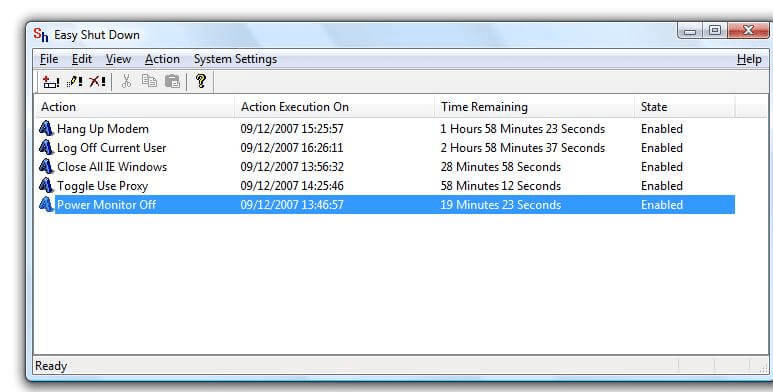
User comments